To Find and Download a Vaccination Record:
- Go to the SIMON portal
- Enter the patient's information
- Choose your relationship: Are you the parent, guardian, or self?
- Enter an email address
- Click 'Search'. You will either get a verification code or an error message.
- If you get an error message, a message with guidance on next steps will appear.
- If you are unable to obtain your immunization record due to missing information, you can get it by making a SIMON Vaccination Record Request.
- Enter your verification code to see the patient's immunization record or school certificate
- Download your record
- Click 'Download School Certificate' to get a copy of the South Carolina Certificate of Immunization (DPH Form 4024)
- Click 'Download Full Record' to get a copy of the personal immunization record (DPH Form 4025)
You can then print or save the file to your device.
Important Notes
- Vaccine records may take up to 10 business days to appear after vaccination.
- If the patient got a vaccine in South Carolina after Jan. 1, 2017, ask the provider to update SIMON if the record isn’t there.
- The South Carolina Certificate of Immunization Record (DPH Form 4024) is the only valid record for school attendance.
- The DPH Form 4024 will only be accepted as printed from the portal. There should be NO handwriting or electronic editing.
- Vaccines from other states or military facilities might not show up in SIMON.
Helpful Tips
- The email address to receive the verification code must already have been provided as part of the patient’s SIMON record.
- Some of the common reasons for receiving an error message:
- Different name used (i.e., nickname instead of legal name).
- Email address does not match the one in the email field in SIMON.
- Note: S.C. Certificate of Immunization for 5K-12th Grade School Entry Now Available Online
- Starting Aug. 1, 2025, parents and legal guardians will be able to obtain their child’s official DPH Form 4024 online from the SIMON portal. The addition of the official DPH Form 4024 to the portal will help parents of children from 5K-12th grade save time and quickly provide the needed vaccination certificate to their child’s school for children who are up to date with their vaccines. Previously, parents/guardians had to get the certificate either from their provider or their local public health department.
- At this time, the portal can only print certificates of immunization (DPH Form 4024) for school-aged children who meet requirements for 5k through 12th grade. Parents and guardians will still need to obtain a DPH Form 4024 from their health care provider for children to enter daycare due to the differing nature of daycare requirements.
Need Assistance?
- Email SIMON@dph.sc.gov
People who receive immunizations from South Carolina providers can access their immunization record through the SIMON portal. As of Jan. 1, 2017, all immunization providers are to report all administered doses of vaccines to the state immunization registry. Doses administered prior to 2017 may not be recorded in the registry. If you have questions regarding your immunizations, please reach out to your primary health care provider or the provider that administered the vaccines.